Troubleshooting FreedomFi 5G Deployments
Troubleshooting FreedomFi 5G Deployments
Common Issues with 5G Deployments
Onboarding issues adding FreedomFi Gateway to wallet
- Have you followed our setup guide?
- Is your Freedomfi connected to your modem or router?
- Can you see your FreedomFi Gateway on either your modem or router network? If so, are you able to access the gateway dashboard by going to http://freedomfi-gateway.local/ or with the gateway IP Address?
- If you cannot see your FreedomFi gateway on your network after 30-45 minutes, then you may not have internet connectivity
FreedomFi is not updated to the latest AWG Version
Fill out our 5G troubleshoot help form or text text (949)234-6853 with your issue. Please have your FreedomFi gateway serial number available.
Radio does not show up on FreedomFi dashboard
- Make sure your radio is outdoor and free from any obstructions (trees, buildings, etc)
- Make sure your PoE is connected properly to the radio and check to see if any lights on the radio are illuminated
- Unplug and move your radio to an area with a clear line of sight to the sky so a GPS lock may occur. You may need to try 4-5 times. Each time you move be sure to do reboot the radio to establish a GPS LOCK attempt
- If your FF Gateway is not on the latest AWG VERSION then your radio will not register / show up on dashboard
If you have tried all of the above and the problems still persist, go ahead and fill out our 5G troubleshoot help form or text (949)234-6853 with your issue. Please have your FreedomFi gateway serial number available.
Radios are CPI Approved but Spectrum shows "NONE"
Fill out our 5G troubleshoot help form or text text (949)234-6853 with your issue. Please have your FreedomFi gateway serial number available.
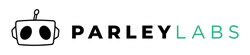
 US Dollars
US Dollars