Connecting Equipment to the Helium Network
You’ve likely heard that companies piloting connected worksites are seeing 15–30% improvement in operations(1) and you’d like to gain that edge with your business. The likely scenario is that you have a need to monitor your equipment on the Helium Network, but you can’t afford to or are unwilling to replace every piece of equipment with connected ones.
So what do you do?
If your equipment has some type of digital output, you might be in luck. Equipment that can be monitored through data loggers or other types of methods generally have some type of output, whether analog or digital signals. If your equipment has some type of digital interface, we can tap into it and bring it onto the Helium (or any LoRaWAN) Network.
The great thing about this is that you don’t need to replace your whole infrastructure just to modernize your operations and bring it into the digital world. Digital Twinning is no longer out of reach, but something obtainable at a relatively low cost.
What are some examples?
In many cases industrial equipment like heavy machinery, manufacturing equipment, water pumps, weather stations were not built to be connected to the cloud. They were either recording the data locally with some type of data logger, manually tracked with a clipboard or used expensive mobile services.
Much of this equipment will not be replaced for at least another 5–10 years as they’re fully functional at doing the job they’re built to do. But digitization of this information is critical to the success of any modern operation.
How do we modernize our legacy equipment?
To connect your equipment to the Helium Network, or a Private LoRaWAN network, we need to first look at what type of equipment you have and if there is already some type of digital output from it. Many types of equipment will have some form of digital or analogue output you can tap into. A few of the output types are listed below:
- Analog
- Digital
- Serial (RS485/Modbus/USB)
You can see an example of how we added wireless capability to this Seeed SenseCap 9-in-1 Weather Station through the integration of the Dragino RS485 to LoRaWAN bridge.
Are you looking to digitize your operations? Reach out to us here
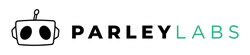
 US Dollars
US Dollars
