Overview of the Nebra Hotspot Dashboard
Nebra Hotspot Highlights
This article gives you a little insight into the Nebra Dashboard to help you manage your Indoor or Outdoor hotspots.
Nebra Dashboard – Miner Overview:
Miner Overview on the Nebra Dashboard homepage allows you to view all of your Nebra hotspot statistics in one place: keep track of rewards, sync status, and device status. The rewards section allows you to view all of your hotspot rewards within the last day, 14 days, and 30 days. While the earning chart allows you to compare each day’s earnings to the rest. The Helium Status tab shows you how many of your hotspots are in sync, syncing, or out of sync. While the Device Manager Status tab shows you how many of your hotspots are online or offline.
Nebra Dashboard – Device Details:
There is also a way for you to view how your hotspots are performing individually. After selecting a hotspot under devices, you can view its connection status, individual rewards, CPU usage, CPU temperature, memory usage, and storage usage. If a hotspot is having connectivity issues or underperforming, you can even restart (software), reboot (hardware), or shut it down remotely under the Hotspot Actions tab. This is especially useful for people or businesses who plan on placing hotspots in a variety of locations. It is important to note that if you power down a hotspot through the dashboard, you will need to manually unplug and plug it back in to restore power.
Nebra Dashboard – Upcoming Features:
Reward Splitting:
You will be able to use the Nebra Dashboard to split the rewards of any hotspot. It can be done by inviting anyone to split the rewards using their email. Then you pick how long you would like to split the rewards and what percentage of the rewards each person will receive.
Create Groups of Devices:
Groups are created in the process of setting up reward splitting. On the group page there will be a description of the group, the start and end date of the group, how much the group has earned, and a way for users to add more hotspots to the group.
Generate Reports:
You will be able to generate reports for a hotspot or a group of hotspots. This will allow you to download a CSV file containing how much a hotspot has earned or how much the group of hotspots has earned.
Local Diagnostics:
Unlike the Helium explorer, Helium app, and Nebra dashboard, Local Diagnostics shows you how your hotspot is performing in real time. This allows for instantaneous troubleshooting, whereas the others may take hours to update. This alone is a major benefit over using the other options. On the Local Diagnostics page, you can view the sync percentage, height status, connection status, and relayed status of your hotspot in real time.
OTA Updates:
With over-the-air updates you no longer need to worry about your hotspots being up to date. As long as it is connected to the internet it updates automatically when developers release a new version.
Faster Syncing:
Thanks to Nebras software engineering team, users that have received their miners are noticing the blockchain syncing times are under 12 hours. Whereas other hotspots can expect to sync in around 24 – 48 hours.
Open Source Code:
All Nebra software is freely available to the public. This allows anyone to use the source code and design documentation, which promotes collaboration among developers in the community. All of Nebra’s open source software can be found here: https://github.com/NebraLtd
Nebra vs The Competition
Advanced Diagnostics
Need help troubleshooting? Check out Nebra’s Advanced Diagnostics page here:
https://helium.nebra.com/handy-guides/advanced-diagnostics
Frequently Asked Questions
Have more questions? Check out Nebra’s FAQ page here:
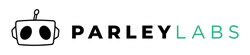
 US Dollars
US Dollars
