Hivemapper: Tips & Tricks
Hivemapper: Tips & Tricks
Explore the neighborhood
Cutting through a neighborhood to avoid main streets can be a great way to save time and avoid traffic congestion. By taking this route, you can often avoid the busy main roads and find a quicker and more peaceful path to your destination.
With a little bit of planning and consideration, cutting through a neighborhood can also be an effective way to navigate your way around town and map new roads.
Find Parallel Streets
Avoiding major streets and taking parallel streets instead can be a smart strategy for navigating through a city or town. By choosing parallel streets, you can often avoid heavy traffic, reduce travel time, and discover new routes that you may not have otherwise explored. This approach can also be helpful in avoiding construction zones or accidents on major roads.
Additionally, taking parallel streets can be a more enjoyable way to travel, as you'll have the opportunity to map new neighborhoods and landmarks along the way.
Zoom in
Zooming in on the explorer to see which side of the road has been mapped can be incredibly beneficial when planning your commute. By zooming in on the map, you can quickly and easily see the direction of previously mapped data allowing you take the same road if the direction that you're heading hasn't been mapped yet and if the road is wide enough.
Overall, taking the time to zoom in on your map and check the direction of mapped data can save you time, frustration, and help ensure that the entire street is mapped.
Change Perspectives
Hivemapper contributors may use front and side view cameras in their car to capture different angles and perspectives of the streets they are mapping.
The front view camera is can be used to capture images of the street markings, signs, and lanes directly in front of the car. The front facing camera can be useful for identifying changes on the road due to closures, construction, or detours.
The side view camera is typically mounted facing the sidewalk and storefronts closest to the car. The side view camera is particularly useful for mapping areas with a lot of stores on the street where a front view camera may not be sufficient.
If you feel like you may have exhausted all of your normal routes, try to change your front mount camera to a side mount or map both directions at the same time!
Start Mining HONEY Today!
The Hivemapper Dashcam comes complete with everything
you need right out of the box. In fact, if it could drive, it wouldn’t need you at all.
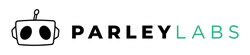
 US Dollars
US Dollars
