Pollen Radio Migration
Parley Labs is excited to announce FreedomFi recently provided a step-by-step process to migrate Pollen Mobile radios to Helium Firmware. A FreedomFi gateway is required for migration. For a limited time, Parley Labs will be offering 50% off FreedomFi gateways using coupon code FREEDOM50 (limit 1 per customer). Be aware that migration is a 1-way action. Once these steps are followed, the radio cannot be reverted back to the Pollen Network. If you need help with the upgrade process, you can reach out to Parley Labs at info@parleylabs.com or send a text to (949) 234-6853.
Currently, there are only select radios that are compatible with the Helium Network:
Below are the steps that need to be followed. You can also find them directly from FreedomFi here.
Start Mining MOBILE Today!
The FreedomFi LoRaWAN® & 5G-Ready Miner is the first omni-protocol miner for the Helium Network. It will mine HNT for providing LoRa® coverage, but is also expandable with a certified CBRS antenna (and later WiFi access points) to mine cellular traffic.
Migration Process
Step 1
Once you have a FreedomFi Gateway you may onboard it to the Helium network following the instructions here.
Step 2
Once your FreedomFi has been onboarded, plug in your compatible Pollen Radios into one of the eNB ethernet ports on the gateway. Leave all hardware powered on and connected.
Step 3
Access the local dashboard starting February 14, 2023 on the FreedomFi gateway (http://freedomfi-gateway.local) and read the consent notice. Check the box to provide consent and approve the upgrade by clicking the “Migrate Radio Now” button.
Step 4
Wait for the firmware update to complete. This can take up to 30 minutes and reboot many times in the process.
Step 5
If successful, you’ll now see the radio on the FreedomFi gateway’s local dashboard http://freedomfi-gateway.local
Step 6
Once the update is complete you may submit your CPI request using the “Register Radio” button in the local FreedomFi dashboard as described in our small cell setup guide on step 7 here.
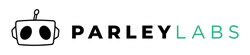
 US Dollars
US Dollars
