Power over Ethernet for Helium Hotspots
This article will provide you with everything you need to know about Power over Ethernet (PoE) so you can start using it with your hotspot setup.
What is PoE and how does it work?
PoE (Power over Ethernet) allows you to transmit both data (internet) and power to a device through a single cable. You can create this connection by using a PoE Injector, Ethernet Cable, and a PoE Splitter.
You can establish this connection by following these 4 simple steps:
- Plug your PoE Injector into a power source (wall outlet).
- Plug one end of an ethernet cable into your router and the other end into the “Data/In” port on the PoE Injector.
- Plug one end of a separate ethernet cable into the “P+D Out” port on the PoE Injector. Make sure both of your ethernet cables add up to under 328 feet. Then connect the other end of this cable into the PoE Splitter.
- Now that your PoE Splitter is receiving both data and power, you can plug the ethernet and power cable coming from the PoE Splitter into their respective ports on your Helium hotspot.
What are the benefits of using PoE?
When connecting your Helium hotspot to the internet, you have three options: WiFi, Ethernet, or PoE. While PoE requires additional equipment, it is the preferred option for many hotspot setups. Because PoE provides you with a stable internet connection, and powers your device, as explained above, it allows you to get creative with your hotspot placement. Many people use this as an advantage to place their hotspots in a better location, such as on a roof, away from buildings, or even on an existing antenna tower.
PoE Applications
Although power over ethernet is common on the Helium network, it has many applications beyond Helium hotspots. It is even considered the gold standard for some devices. These other applications include Voice Over Internet Protocol (IP) Phones, IP Cameras, Wireless Access Points, and even IP Television.

Is PoE faster than WiFi?
An ethernet connection using PoE is generally faster than WiFi. However, the real benefit of PoE is its ability to provide a reliable internet connection no matter where your hotspot is placed in relation to your router.
What range is PoE limited to?
Although PoE allows you to place your hotspot farther away from a power source and your router, a standard PoE connection for data and power transmission is limited to 100 meters or approximately 328 feet.
Which Hotspots Support PoE and What Equipment Do You Need?
Keep in mind, all PoE setups require Cat 5e or higher ethernet cables to get up and running. Note: If you have a PoE enabled router, you will NOT need to get or use the PoE Injector
Nebra Indoor: Requires 2 ethernet cables, a PoE Injector, and a 12V-2A Barrel Jack PoE Splitter.
Nebra Outdoor: Since Nebra outdoor hotspots have a PoE Splitter built into their design, you will only need 2 ethernet cables and a PoE Injector to set it up.
SenseCAP M1: Requires 2 ethernet cables, a PoE Injector, and a 5V-3A USB-C PoE Splitter.
RAK V2: Requires 2 ethernet cables, a PoE Injector, and a 5V-2.4A USB-C PoE Splitter.
Bobcat Miner 300: Requires 2 ethernet cables, a PoE Injector, and a 12V-2A Barrel Jack PoE Splitter. The injector and splitter are included in the RAK Outdoor Enclosure for Bobcat miners.
PoE Injector PoE Splitter
Do you want a kit, including everything you need to get started with an outdoor PoE setup? Both our Rak Outdoor Enclosure Kit and our Bobcat Outdoor Enclosure Kit include a PoE splitter, PoE injector, and more to convert your indoor hotspot to an outdoor hotspot, all in one purchase. These kits are made for RAK V2 and Bobcat Miner 300 hotspots respectively, other hotspot PoE splitters may need to be purchased separately. Refer to the chart below to see what PoE splitter is required for your hotspot.
| Nebra Indoor | Nebra Outdoor | Sensecap M1 | RAK V2 | Bobcat Miner 300 |
| 12V-2A Barrel Jack | None | 5V-3A USB-C | 5V-2.4A USB-C | 12V-2A Barrel Jack |

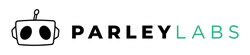
 US Dollars
US Dollars
