Unlocking More MOBILE From Your 5G Gateway
Now that everybody understands earnings during MOBILE Genesis, we continue to receive questions about maximizing MOBILE earnings. Is a separate 5G Gateway needed for each CBRS Radio? If not, how many CBRS Radios can be attached to a single 5G Gateway?
Up to 7 CBRS Radios can be connected to a single FreedomFi or Bobcat Bobber 500 5G Gateway. Aside from having somewhere to mount and direct your radios and proper internet bandwidth to support multiple radios, the only additional item needed is a Network Switch/Hub. The key decision here would be between using a Network Switch with or without PoE+ (Power over Ethernet).
Examples below show only 3 radios for simplicity purposes, but up to 6* can be added.
Network Switch with PoE+
Utilizing a PoE+ Network Switch provides PoE to each radio without the use of individual PoE injectors provided with the Baicells 430H. This setup frees up additional power outlets needed to power the individual radios.
For PoE+ setups, we recommend the TRENDnet TI-PG80 Network Switch/Hub.
- Initial setup of your FreedomFi or Bobber 500 Gateway would remain the same with the CAT6 Ethernet cable connected from your internet source to the “WAN” port.
- Network Switch/Hub plugged into power outlet.
- CAT6 Ethernet cable from FreedomFi “eNB1” or Bobber 500 “eNB” to any port on the Network Switch/Hub.
- Outdoor CAT6 Ethernet cable from each CBRS Radio to Network Switch/Hub.

Network Switch without PoE+
This setup utilizes the PoE injectors provided with the Baicells 430H and will require a power outlet for each injector.
For non-PoE+ setups, we recommend TP-Link TL-SG108 Network Switch/Hub.
- Initial setup of your FreedomFi or Bobber 500 Gateway would remain the same with the CAT6 Ethernet cable connected from your internet source to the “WAN” port.
- CAT6 Ethernet cable from FreedomFi “eNB1” or Bobber 500 “eNB” to any port on the Network Switch/Hub.
- PoE+ Injector plugged into a power outlet (for each Small Cell Radio)
- CAT6 Ethernet cable from “LAN” port on the PoE+ Injector to the Network Switch
- CAT6 Ethernet cable from “PoE+” port on the PoE+ Injector to the CBRS Radio.

Amazon Affiliate Disclosure Statement: Parley Labs is a participant in the Amazon Services LLC Associates Program, an affiliate advertising program designed to provide a means for sites to earn advertising fees by advertising and linking to Amazon.com.
Start Mining Helium 5G Today!
- The Baicells Nova 430H CBRS small cell is pre-provisioned with FreedomFi Firmware, plug-n-play certified with FreedomFi Gateway and Carrier Aggregation.
- 1 x Year FreedomFi Support and SAS fees
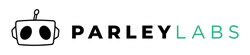
 US Dollars
US Dollars
